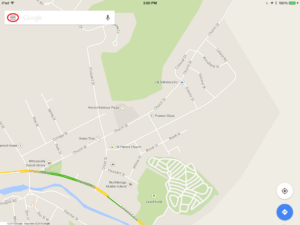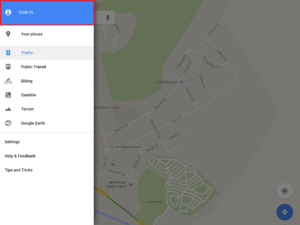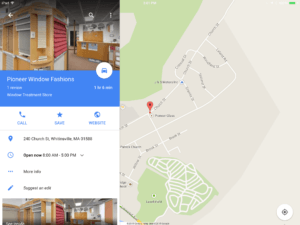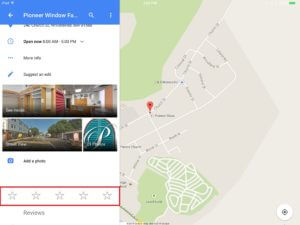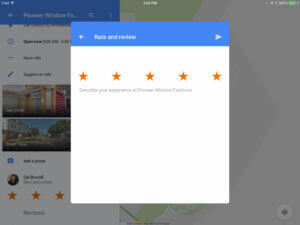How to Leave a Google Review on iPad/iPhone
These directions walk you through how to leave a Google Review for Pioneer Glass on iOS devices. All screenshots are from an iPad. iPhone directions are extremely similar, but any differences are explicitly pointed out in the directions. NOTE: The directions require that you have, or sign up for, a Google/Google+/GMail account.
-
Make sure you have the Google Maps App for iOS. You can find it by searching “Google Maps” in the app store.
-
Open Google Maps. You should see your location on the map, with a search bar.
-
Hit the icon in the upper left corner that looks like 3 horizontal lines. NOTE: If you are on iPhone, you will see a similar icon in the lower left hand corner.
-
This will pop open the control panel on the left side.
-
Click the “Sign In” button on the top of the control panel.
-
Enter your Google Account login information and login. NOTE: If you have previously logged in, you’ll see your account in this screen. Make sure you choose the account you want to use to leave a review. If you don’t have a Google account, you can sign up for one by clicking the “sign up” button in the upper right hand corner.
-
Close out of the settings page.
-
Enter “Pioneer Window Fashions” in the upper left hand corner search bar, and click “search” on the keyboard. Our page should automatically slide in from the side (NOTE: If you are on iPhone, the business name will appear as a bar on the bottom of the screen). The address should be: 240 Church St, Whitinsville, MA.
-
You will see a preview of our Google Page under the search bar, as seen below. Click on our company name in that box. NOTE: If you are on iPhone, you will see this same information appear as a bar on the bottom of the screen.
-
You will see a “Rate & Review” section in the side bar. Touch the stars according to what rating you want to give Pioneer Window Fashions, moving from left to right. For example, if you wanted to give a 5 star review, you would touch the 5th star from the left. For a four star review, you would touch the 4th star from the left.
-
A screen will pop up with the rating you selected and the option to leave a text review. Here you can change your rating if you made a mistake, and add some context to your rating by describing why you rated Pioneer Window Fashions what you did.
-
Click the arrow in the upper right hand corner, and you’re done!